There are many reasons why many people choose to become creators. One of them is that you get revenue from subscribers and content views. But having a YouTube channel doesn’t make everyone profitable. To make money, your YouTube channel must meet certain criteria. 1. Living in the country or region where ad-sense, a YouTube partner program, is provided 2. Over 4,000 hours of video viewing time on my channel in the last 12 months 3. Minimum number of subscribers exceeds 1,000 4. Have a Google ad-sense account
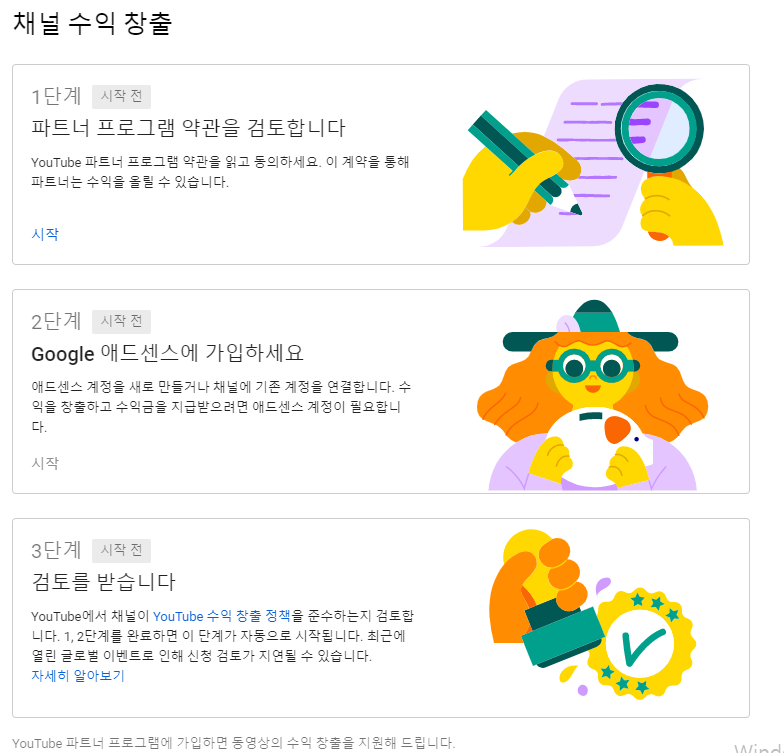
At this time, the time count does not include videos played in closed, partially released, deleted, advertising campaigns, stories, and short video sections.

If you meet the YouTube revenue requirements like this, you will be able to add “Google Add-Sense.” The application method is simple. Join us at YouTube Studio > Revenue Generation > Terms & Conditions Review. It takes about a day or two for the ad-sense to be approved after joining, but there is still a procedure left that requires you to receive your PIN number by mail and enter it. The PIN number will take 2 weeks at the shortest and 6 weeks at the latest.
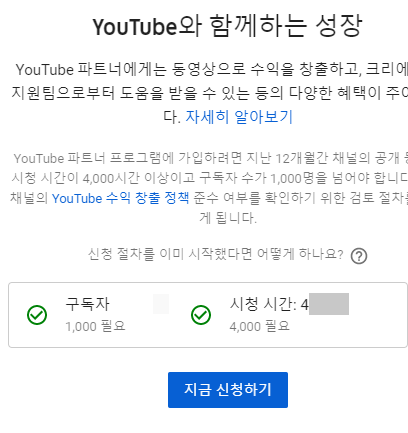
After the PIN number, you must enter an account with a foreign currency bankbook where you can receive YouTube revenue. Foreign currency passbooks can be issued face-to-face by visiting the bank. After issuing a foreign currency passbook, you can enter your passbook information in your ad-sense, enter the details page, and enter tax-related information to deposit YouTube revenue into your account. Please remember that the amount of revenue will be deposited between the middle and the last day of each month!

I’d like to challenge myself as a YouTube creator, but what if it’s difficult for me to do it by myself? It’s easy to challenge with a typecast. Join more than 200 virtual actors today to make your content more colorful and rich! Experience it with a typecast today.
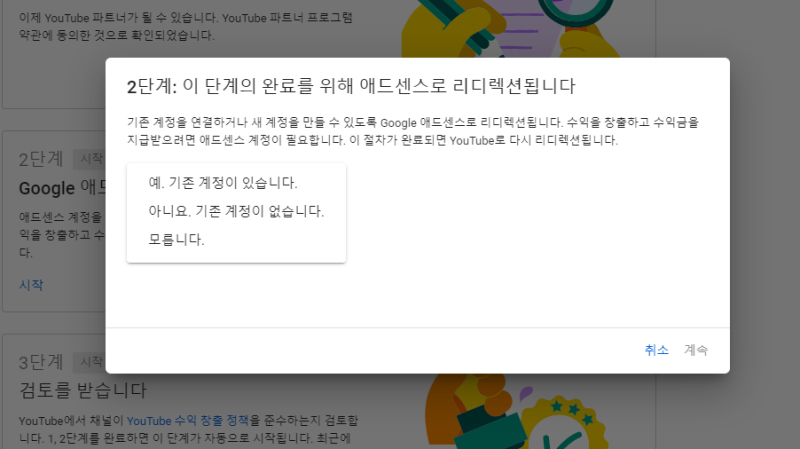
Typecast Put more emotion into your content with AI Virtual Actor.app.typecast, which sounds natural.ai

Typecast Put more emotion into your content with AI Virtual Actor.app.typecast, which sounds natural.ai
Typecast Put more emotion into your content with AI Virtual Actor.app.typecast, which sounds natural.ai
